(NAME OF YOUR INSTITUTION e.g YOUR UNIVERSITY, POLYTECHNIC COLLEGE OF EDUCATION e.t.c)
A TECHNICAL REPORT ON
STUDENT INDUSTRIAL WORK EXPERIENCE SCHEME (SIWES)
UNDERTAKEN AT
(NAME OF THE COMPANY OR FIRM YOU DID YOUR INDUSTRIAL TRAINING.)
(ADDRESS OF THE COMPANY OR FIRM YOU DID YOUR INDUSTRIAL TRAINING)
BY
(YOUR NAME)
(YOUR REGISTRATION NUMBER)
SUBMITTED TO THE DEPARTMENT OF (YOUR DEPARTMENT)
(YOUR FACULTY)
IN PARTIAL FULFILLMENT OF THE REQUIREMENTS FOR
THE AWARD OF BACHELOR OF SCIENCE (B.Sc.)
DEGREE IN COMPUTER SCIENCE
(MONTH, YEAR)
DEDICATION
I dedicate this report to my parents - Mr. and Mrs. **** *****, who has always been a source of motivation to me.
ACKNOWLEDGEMENT
My utmost gratitude goes to the almighty and ever-living God, for His divine grace from which I have always benefited from. In Him I live, move and have my being.
My profound gratitude also goes to all members of staff of **** **** ****** *******, who gave me an extensive training and provided a conducive environment for the exercise.
Many thanks to my Aunt, Mrs. ******** *****, for her selfless hospitality throughout the period of my training.
I also wish to express my gratitude to my supervisor, Mrs. ******** ***, for all her help before, during and after the exercise.
I sincerely appreciate the Federal Republic of Nigeria, the Industrial Training Fund (ITF) and all other supervising agencies who ensure the continuity of the SIWES. Indeed, they have made a tremendous impact in my life.
HOW TO FILL YOUR SIWES LOG BOOK.(A QUICK HINT FOR NIGERIAN INDUSTRIAL TRAINING STUDENTS)
Table of Contents
DEDICATION
ACKNOWLEDGEMENT
CHAPTER 1.
INTRODUCTION.
1.1 INDUSTRIAL ATTACHMENT.
1.1.1 BACKGROUND OF THE STUDENTS INDUSTRIAL WORK EXPERIENCE SCHEME (SIWES).
1.1.2 HISTORY OF SIWES.
1.1.3 SIGNIFICANCE OF SIWES.
1.1.4 OBJECTIVES OF SIWES.
1.1.5 BODIES INVOLVED IN THE MANAGEMENT OF SIWES.
1.1.6 PARTICULAR ITF OFFICE VISITED.
1.2 COMPANY OF ASSIGNMENT.
1.2.1 BACKGROUND OF (Name of the Company of Firm).
1.2.2 SERVICES PROVIDED BY (Name of the Company of Firm).
1.2.3 HISTORY OF (Name of the Company of Firm).
1.2.4 ORGANIZATIONAL STRUCTURE OF (Name of the Company of Firm).
DEPARTMENTAL FUNCTIONS.
ORGANOGRAM.
CHAPTER 2.
ACTIVITIES.
OVERVIEW OF ACTIVITIES.
2.1 HARDWARE.
2.2 SOFTWARE.
2.2.1 Windows Server 2008.
2.2.2 Web Browsers.
2.2.3 Microsoft SQL Server Management Studio 2012.
2.2.4 Microsoft SQL Server Profiler 2012.
2.2.5 Adobe Photoshop CS5.
2.2.6 Microsoft Visual Studio 2012.
2.2.7 Notepad++.
2.2.8 NetBeans.
2.2.9 TideSDK.
2.2.10 AChat.
2.2.11 Android Studio.
2.2.12 SQL.
2.2.13 JavaScript
2.2.14 HTML5.
2.2.15 CSS3.
2.2.16 AngularJS.
2.2.17 Bootstrap.
2.2.18 Knockout
2.2.19 jQuery.
2.2.20 Java.
2.2.21 ASP.NET.
2.2.22 VB.NET.
2.2.23 SignalR..
2.3 NETWORKING.
CHAPTER 3.
SUMMARY AND CONCLUSION.
3.1 Summary.
3.2 Conclusion.
3.3 Problems Encountered.
3.4 Lessons Learnt
3.5 Recommendations.
References.
CHAPTER 1
INTRODUCTION
1.1 INDUSTRIAL ATTACHMENT
1.1.1 BACKGROUND OF THE STUDENTS INDUSTRIAL WORK EXPERIENCE SCHEME (SIWES)
In the early stage of science and technology education in Nigeria, students were graduating from their respective institutions without any technical knowledge or working experience. There was a growing concern among industrialists that graduates of institutions of higher learning lacked adequate practical background studies necessary for employment in industries. Thus, the employers were of the opinion that the theoretical education going on in higher institutions was not responsive to the needs of the employers of labour. It was in this view that students undergoing science and technology related courses were mandated for training in different institutions in view of widening their horizons so as to enable them have technical knowledge or working experience before graduating from their various institutions.
1.1.2 HISTORY OF SIWES
The Student Industrial Work Experience Scheme (SIWES) was established by the Industrial Training Fund (ITF) in 1973 to enable students of tertiary institutions have technical knowledge of industrial work based on their course of study before the completion of their program in their respective institutions. The ITF solely funded the scheme during its formative years, but as the financial involvement became unbearable to the Fund, it withdrew from the Scheme in 1978. The Federal Government handed over the scheme in 1979 to both the National Universities Commission (NUC) and the National Board for Technical Education (NBTE). Later the Federal Government in November 1984 reverted the management and implementation of the SIWES to ITF and it was effectively taken over by the Industrial Training Fund in July 1985 with the funding being solely borne by the Federal Government.
1.1.3 SIGNIFICANCE OF SIWES
The scheme was designed to expose students to industrial environment and enable them develop occupational competencies so that they can readily contribute their quota to national, economic and technological development after graduation. The major benefit accruing to students who participate conscientiously in Students Industrial Work Experience Scheme (SIWES) are the skills and competencies they acquire. The relevant production skills remain a part of the recipients of industrial training as life-long assets which cannot be taken away from them. This is because the knowledge and skills acquired through training are internalized and become relevant when required to perform jobs or functions.
1.1.4 OBJECTIVES OF SIWES
The Industrial Training Funds policy Document No. 1 of 1973 which established SIWES outlined the objectives of the scheme. The objectives are to:
· Provide an avenue for students in higher institutions of learning to acquire industrial skills and experiences during their course of study.
· Prepare students for industrial work situations that they are likely to meet after graduation.
· Expose students to work methods and techniques in handling equipment and machinery that may not be available in their institutions.
· Make the transition from school to the world of work easier and enhance students’ contacts for later job placements.
· Provide students with the opportunities to apply their educational knowledge in real work situations, thereby bridging the gap between theory and practice.
· Enlist and strengthen employers’ involvement in the entire educational process and prepare students for employment in Industry and Commerce.
1.1.5 BODIES INVOLVED IN THE MANAGEMENT OF SIWES
The major bodies involved are: The Federal Government and the Industrial Training Fund (ITF). Other supervising agents are: National University Commission (NUC), National Board for Technical Education (NBTE), National Council for Colleges of Education (NCCE), Employers of Labour and Institutions.
The functions of these agencies above include among others to:
· Ensure adequate funding of the scheme.
· Establish SIWES and accredit SIWES units in the approved institutions
· Formulate policies and guidelines for participating bodies and institutions as well as appointing SIWES coordinators and supporting staff.
· Supervise students at their places of attachment and sign their log-books and IT forms.
· Vet and process student’s log-book and forward same to ITF Area office.
· Ensure payment of allowances to the students and supervisors.
Therefore the success or otherwise of the SIWES depends on the efficiency of the Ministries, ITF, Institutions, Employers of labour and the general public involved in articulation and management of the program. It is pertinent to mention that the scheme is aimed at promoting the much-desired technological know-how for the advancement of the nation. This laudable scheme amongst others will surely develop the much-needed well-skilled and articulated labour force required to build an indigenous self-reliant economy envisaged for Nigeria.
1.1.6 PARTICULAR ITF OFFICE VISITED
During the course of my training, I visited the ITF Ikeja Area Office located at No. 28 Olorunfunmi Street, Oregun, Behind Philips Factory, Ojota, Lagos State. This is where I submitted my SPE1 form and had my logbook signed.
1.2 COMPANY OF ASSIGNMENT
1.2.1 BACKGROUND OF (YOUR SIWES FIRM)
(Name of the Company of Firm) is a business and technology advisory firm dedicated to providing efficient multidisciplinary professional services and tailored solutions to clients business needs. With over nine years of experience cutting across various industries, HTS has trained dedicated professional staff with industry skills and competencies in business, technology and people advisory services.
1.2.2 SERVICES PROVIDED BY (Name of the Company of Firm)
HTS provides its clients with holistic business solutions for improved overall business performance.
On every engagement, HTS provides:
- Complete harmonization of the key elements critical to the success of any business:
Business Processes
Technology
Resources/Training
Implementation/Project Management
- Application of best practices in providing management/business solutions
- Use of relevant and proven technologies; and
- Professionalism and integrity in conduct
The technology services of (Name of the Company of Firm) entail strategy design, development and roll out for clients. It includes the following:
1) Application development which includes Business Solutions, Custom Application Design, Web sites and Web Based Applications. Some of these include:
a) Recruitment Portal Development
b) Financial Accounting Software
c) Timesheet Application for monitoring employee productivity
d) Sub-Contractor Management Software
e) Documentation Management System
f) Operations Monitoring Software
2) Systems Integration which includes Third Party/Legacy Systems Integration
3) IT Advisory which includes Enterprise Resource Planning (ERP) Systems Assessment, IT Project Management, IT Documentation, etc.
4) Technology Strategy articulation/review and technology architecture design
1.2.3 HISTORY OF (Name of the Company of Firm)
(Name of the Company of Firm) was founded in the year 2006 by Mr. Ankinpelumi Adeniran. As at then, the company had just 1 client, a staff strength of 4, and a single room office space. Then, the company focused more on Business Advisory. As at 2009, the company had over 30 clients, a staff strength of about 20, and still stayed in a single room office space. Also the company’s services spread from being just Business Advisory to the provision of Software Solutions. As at 2010, the number of clients grew to over 100, which also caused an increase in the staff strength to over 25. As at the time of the writing of this report, the staff strength of the company was numbered at 29,the services rendered by the company were those documented in the preceding section and the company was located at a temporary residence at 1d Aderibigbe Shitta Street, Maryland Ikeja, Lagos.
1.2.4 ORGANIZATIONAL STRUCTURE OF (Name of the Company of Firm)
DEPARTMENTS
(Name of the Company of Firm) is divided into three (3) main departments which are:
- Operations
- Administrative/Human Resources/Finance
- Research and Development
These departments have managers who answer to the managing director; Mr. Akinpelumi Adeniran, who happens to be the founder and owner of the company. The Operations and Research/Development departments also have team leaders/supervisors who supervise the affairs of the staff under them and in turn report to their managers. For the Operations department, those under the team leaders/supervisors are called functional resources while in the Research/Development department, those under the team leaders are the software developers and programmers.
DEPARTMENTAL FUNCTIONS
- Operations. The functions of those in the Operations department include:
- Client Support
- Business Analysis
- Staff Recruitment
- Staff Welfare maintenance
- Remission/Acceptance of funds
- Maintenance of the office equipment/environment
3. Research and Development. The function of those in this department include:
- · Software Development
- · Software Testing
- · Performance Evaluation
- · Software Research
This was the department I worked under during the course of the training.
//////////////////////////////
ORGANOGRAM
The Organogram of the company is shown below:
CHAPTER 2
ACTIVITIES
OVERVIEW OF ACTIVITIES
As IT students were accepted into (Name of the Company of Firm), we spent the first month undergoing a compulsory training to familiarize us with the organizations activities. During this period, we were introduced to a lot of software tools and languages. After the training period, we were assigned to the Research/Development department. We began to work with those tools and languages which we were introduced to. The company had several applications being built and I was assigned to the team developing an accounting solution known as Swift Ledger. The work we did was mostly Programming and our applications were web based. Our major activities were development of webpages, adding functionality to the webpages, writing database queries, connecting webpages to a database and organizing databases. The following gives details of the technologies we used and activities we used them for.
2.1 HARDWARE
In the Research and Development Department, we were not involved in any Hardware activities.
2.2 SOFTWARE
The main work we carried out was Programming. The various software we used to carry out our work include:
- Windows Server 2008
- Web Browsers
- Microsoft SQL Server 2012
- Microsoft SQL Server Profiler 2012
- Adobe Photoshop
- Microsoft Visual Studio 2012
- Notepad++
- NetBeans
- TideSDK
- Achat
- Android Studio
2.2.1 Windows Server 2008
A server is a software capable of accepting requests from clients and giving responses accordingly. Windows Server 2008, is one of Microsoft windows server line of operating systems. It is used in (Name of the Company of Firm) to share resources among all the developers. This way, all developers can contribute to the growth of any application being developed at the same time. The OS was installed on a dedicated machine kept in a separate room and maintained by an administrator. All the applications we built were on the server.
2.2.2 Web Browsers
A web browser (commonly referred to as a browser) is a software application for retrieving, presenting and traversing information resources on the World Wide Web. An information resource may be a web page, image, video or other piece of content. Although browsers are primarily intended to use the World Wide Web, they can also be used to access information provided by web servers in private networks or files in file systems. The major web browsers are Firefox, Internet Explorer, Google Chrome, Opera, and Safari.
Web Browsers are the most used Software in HTS. This is because (Name of the Company of Firm) mainly develops web applications which run on web browsers. The browser we used mostly was Google Chrome. Web browsers served as the “compilers” which translated all our scripts and markups, which then aided our debugging processes.
2.2.3 Microsoft SQL Server Management Studio 2012
Microsoft SQL Server is a relational database management system developed by Microsoft. As a database server, it is a software product with the primary function of storing and retrieving data as requested by other software applications which may run either on the same computer or on another computer across a network (including the Internet). All databases we created and worked with were created using SQL Server. The tool includes both script editors and graphical tools which work with objects and features of the server. The following picture shows a screenshot of the software taken from my laptop.
 |
| Microsoft SQL Server Management Studio 2012 |
2.2.4 Microsoft SQL Server Profiler 2012
Microsoft SQL Server Profiler is a graphical user interface to SQL Trace for monitoring T-SQL Statements of Database Engine. We can save and reuse the state at a later point of time.
We did the following using SQL Server Profiler
- Create traces
- Watch the trace results as the trace runs
- Store the trace results in a table
- Start, stop, pause, and modify the trace results as necessary
- Replay the trace results
This tool was very useful for us as it helped us monitor what commands actually get to the Database Engine and what commands it executed. It is very useful when debugging. The profiler usually comes along with the installation package of SQL Server Management studio, hence no further installation was required. The screenshot below shows the main environment of the SQL Server Profiler.
 |
| Microsoft SQL Server Profiler 2012 |
Select * from CustomersTable
The profiler then shows us all the processes involved in responding to the query. This way we were able to track all events that go on in our database.
2.2.5 Adobe Photoshop CS5
Adobe Photoshop is a raster graphics editor developed and published by Adobe Systems for Windows and OS X. It can edit and compose raster images in multiple layers. We made use of Photoshop to create and edit images used in the Swift Ledger application.
2.2.6 Microsoft Visual Studio 2012
Microsoft Visual Studio is an integrated development environment (IDE) from Microsoft. It is used to develop computer programs for Microsoft Windows, as well as web sites, web applications and web services. It was the major environment where we wrote all our codes. Due to its code completion component (Intellisense), we were able to program faster. Also, it helped us a lot to debug our codes but at the source-level and at the machine level. The following picture shows a screenshot of the Visual Studio Environment taken from my laptop.
The main window is where we wrote codes. Our language of choice was Visual Basic.net. With the Solution Explorer, we were able to view all the components of our application. It supports tabbed editing which enabled us to switch between open files. We also used it to select the files we wanted to work on.
2.2.7 Notepad++
Notepad++ is a text editor and source code editor for use with Microsoft Windows. It supports tabbed editing, which allows working with multiple open files in a single window. It allows the user to choose what computer language he/she is writing with and provides suggestions and pretty printing based on that language. We made use of it at the beginning stages of the Industrial Training period to master any the language we were learning.
2.2.8 NetBeans
NetBeans is a software development platform written in Java. The NetBeans IDE is primarily intended for development in Java. We made use of NetBeans to write applications we were building with Java.
2.2.9 TideSDK
TideSDK is an interesting tool which enables developers create desktop applications using web technology like HTML5, CSS3 and JavaScript. It is useful when the developer doesn’t want the user of the app to load the app via a web browser. It is still new and has a few complications. We only used it to experiment how it works in case we need to make use of it in the future.
2.2.10 AChat
AChat is a software that enables chatting via a local area network. It also enables sharing of files between users connected to the same network. We used AChat to communicate with one another especially when the information didn’t concern others. It is very useful when a staff needs assistance from another staff and doesn’t want to disturb the peace by standing up from his/her desk. It even supports broadcasting which enables a user to pass information to all online users at once.
2.2.11 Android Studio
Android Studio is a software used for developing applications for the Android Operating System. We used it to develop the Android version of our applications. The Programming language we used was Java while we used XML for the interface.
Some of the Software mentioned above require special computer languages for their use. The languages we made use of include:
- Structured Query Language (SQL)
- JavaScript
- HTML5
- CSS3
- AngularJS
- Bootstrap
- Knockout
- jQuery
- Java
- ASP.net
- VB.net
- SignalR
- Create Tables
- Create and alter Stored Procedures
- Execute Queries
- Save Data.
- Apply for IT placement in firms that provide services in line with your course of study.
- In any firm you’re accepted in, make sure you put in your best.
- Focus more on getting the skills than getting the bills.
- Ensure that your relationship with other staff is commendable.
- Ensure that your relationship with God is commendable.
- Place your Interns in departments that are in line with their course of study.
- Grant your Interns the opportunity to interact one on one with the various technology involved in their field.
- Grant assistance to your Interns who need more clarification on any aspect of their work.
2.2.12 SQL
SQL (Structured Query Language) is a special-purpose programming language designed for managing data held in a relational database management system (RDBMS). SQL consists of a data definition language and a data manipulation language. We used SQL to create and maintain databases in the SQL Server Management Studio. Examples of what we used SQL to do include:
2.2.13 JavaScript
JavaScript is the programming language of HTML and the Web. It is used to program the behavior of web pages. We made use of JavaScript to change HTML content, change HTML attributes, change HTML Styles (CSS) and even validate data. Also, certain libraries have been built upon JavaScript to even simplify the way developers add behavior to their webpages. We made use of JavaScript a lot as well as a few libraries from it such as jQuery, AngularJS and Knockout.JS. JavaScript doesn’t need any particular editor to run. JavaScript files can be written within the HTML document within <script> tags, or in an external file saved with the .js extension which will be referenced in the HTML markup.
2.2.14 HTML5
HTML stands for Hyper Text Markup Language. It is a core technology markup language of the Internet used for structuring and presenting content for the World Wide Web. HTML5 is the most recent version of HTML after HTML 4.01. With HTML you can create your own Web site or Web Application. This language is the primary language used in (Name of the Company of Firm) because the company majors in Web Applications. We made use of it every single day. HTML does not also need a particular editor for it to be used. Any file saved with the .htm or .html extension would be interpreted to be a HTML file. All HTML files are run using Web Browsers. The Web Browser is responsible for transforming the markups to what we see in web pages.
2.2.15 CSS3
CSS stands for Cascading Style Sheet. It defines how HTML elements are to be displayed. Styles are very wonderful for interfacing. CSS saves a lot of work. With CSS, we were able to specify the position, height, width, color etc. of HTML elements. CSS3 is the latest version of CSS. CSS codes can be written within the markup or in external style sheets which are stored with the .css extension. Also, no particular software is needed to write CSS codes. We used CSS in combination with HTML to beautify the webpages we were developing and organizing.
2.2.16 AngularJS
AngularJS is a javascript framework. It can be added to an HTML page with a <script> tag. AngularJS extends HTML attributed with Directives and binds data to HTML with expressions. It is perfect for Single Page Applications (SPAs). It works on the principle of Model-View View-Model (MVVM). With the use of Angular, our webpages didn’t need to make requests to the server very often. All requests and responses are done on the clients’ machine. We also used it to carryout data-binding. To use AngularJS codes, all a developer needs to do is to download the plugin from docs.angularjs.org, include it in his application and reference it using the <link> tag.
2.2.17 Bootstrap
Bootstrap is a free front-end framework for faster and easier web development. Bootstrap includes HTML and CSS based design templates for typography, forms, buttons, tables, navigation, modals, image carousels and many other, as well as optional JavaScript plugins. Bootstrap also gives developers the ability to easily create responsive designs. Responsive web design is about creating web sites which automatically adjust themselves to look good on all devices, from small phones to large desktops. Bootstrap made styling much easier for us. To start using Bootstrap classes all a developer needs is to download the plugin and reference it using a <link> tag.
2.2.18 Knockout
Knockout is a JavaScript library that helps developers create rich, responsive displays and user interfaces with a clean underlying data model. It is somehow similar to AngularJS as it also provides a two-way binding. We used it for specific pages in our applications.
2.2.19 jQuery
jQuery is a JavaScript library that makes HTML document traversing and manipulation very easy. It also simplifies activities like event handling, animation and AJAX (asynchronous JavaScript and HTML).With jQuery, we wrote less code but did more work in our web pages. We made use of jQuery a lot rather than JavaScript
2.2.20 Java
Java is a general purpose, object oriented programming language used to develop applications. Java applications can run on any machine that supports Java without recompilation. We used Java in combination with XML for our android applications.
2.2.21 ASP.NET
ASP.NET is a server-side Web application framework used for Web development in order to produce dynamic web pages. It is the framework we used to develop applications. It recognizes both VB.net and C# languages. We made use VB.net as our language of choice.
2.2.22 VB.NET
Visual Basic .NET is a high level programming language implemented on the .NET framework. It is the language we used on the ASP.NET framework to write server-side codes.
2.2.23 SignalR
SignalR is a library for ASP.NET developers which helps in providing real-time functionality to their applications. With SignalR, server-side codes can be pushed to the clients machine as it occurs thereby making SignalR very good for real time applications e.g. Chat applications. We used SignalR to make our applications work faster since the clients don’t need to ‘post back’ to the server always.
2.3 NETWORKING
Due to the nature of our work in the Research\development department, we were not involved in any networking activities.
CHAPTER 3
SUMMARY AND CONCLUSION
3.1 Summary
The main activity I engaged in during this exercise was Software Development. The applications we built were mostly Web based. Hence, we made use of various software tools such as Microsoft Visual Studio, SQL Server Management Studio, and Google Chrome etc. Application development requires special languages hence, we made use of languages like HTML, JavaScript, CSS, VB.NET, SQL, Java etc. With all these tools, we created web pages, added functionality or behaviour to them, wrote our server side codes, created databases, and connected our webpages to databases.
3.2 Conclusion
The world values people who have knowledge and know how to put that knowledge into practice and not the opposite. Graduates from Higher Institutions won’t fall into the needed category unless they have been prepared to implement whatever they have learnt in school in real-world situations.
The Student Industrial Work Experience Scheme is indeed a great avenue for students to develop skills needed in the society whether they are to become entrepreneurs or employees. Engaging in this program has really exposed me to the work environment I will likely meet upon graduation. It has also given me the opportunity to apply the knowledge gained from school and even improve on it.
3.3 Problems Encountered
The problems I encountered during the course of the training include:
Transportation to and from the office was very stressful due to Lagos traffic.
The laptops used in coding were sometimes too slow.
Frequent expiry of the company’s data plan prevented me from accessing the internet at certain times which then made me slow at completing my tasks.
Power outage was a major problem. Whenever the server went off, we couldn’t continue our work since the files we were working on where on the server.
The nature of work prevented me from closing at the normal closing time- 5.30 pm hence I closed very late at an average of 8.00 pm every day.
3.4 Lessons Learnt
By engaging in the Student Industrial Work Experience Scheme, I have learnt a lot of lessons and they include:
1. How to carry out proper system analysis
2. How to choose the language to use for application development
3. How to manage time effectively
4. How to properly develop Software applications for both Web and desktop computers
5. Office Ethics
3.5 Recommendations
Considering the benefits of engaging in the SIWES, I recommend an active participation in this exercise by all students who are due for it.
To students who really want to make the best of their Industrial Training, I recommend the following:
Also, I wish to recommend the following to firms who truly wish to assist students during the training period:
References
High Tech Synergy Limited. (2006, March). High Tech Synergy Organisational Profile. 1-4. Lagos: High Tech Synergy Limited.
High Tech Synergy Limited. (2009, April). High Tech Synergy Orientation Program-mission, vision and core values. Lagos: High Tech Synergy.
High Tech Synergy Limited. (2015, April). High Tech Synergy Organogram. Lagos: High Tech Synergy Limited.
SIWES. (2015, April). About SIWES. Retrieved from SIWES: http://www.siwesdata.org/about-siwes.php
Searches related to How To Write SIWES Technical Report
>>> siwes report on microbiology>>> siwes report on electrical engineering>>> siwes report on computer science>>> siwes report on mass communication>>> siwes report pdf>>> siwes report on mechanical engineering>>> siwes report on accounting>>> sample of industrial training report writing


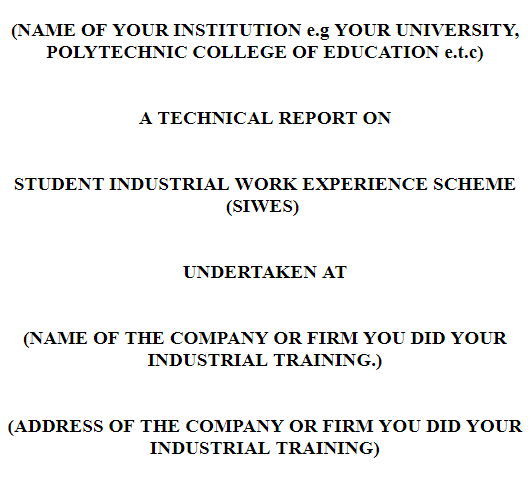

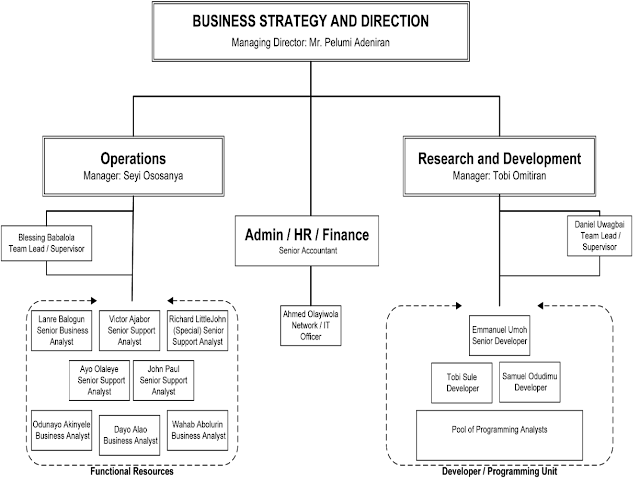






7 Comments
WONDERFUL AND EDUCATIVE POST ON SIWES REPORT WRITING.
ReplyDeleteEASY WAY TO WRITE A SIWES/INDUSTRIAL TRAINING REPORT.
ReplyDeleteSimple And Easy Report..
ReplyDeleteThanks
This is useful and will help me in writing siwes report for my 400level program.
ReplyDeleteThank you Siwes Report.
DeleteKindly re-share to to your course mates so that they benefit too.
Thanks, I found this write up very helpful
ReplyDeleteThank you.
Delete