Google yesterday unveiled the next range of features to be introduced to Android, including a new password scanning tool, a way to schedule your text, along with other updates to products such as its TalkBack screen reader, Maps, Assistant, and Android Auto. This spring 2021 release is the latest in a series of smaller update packages, similar to iOS "point releases," that add new features and functionalities to Android outside of the larger update cycle.
One of the security fronts, this release will integrate is a feature called Password Checkup on devices running Android 9 and above to alert you to passwords you use that have been previously exposed.
The feature works with Google's Autofill, which lets you easily log in to Android apps and other services. Now, when you use Autofill, Password Check will check your credential against a list of known compromised passwords, and then inform you if your credential appears on that list and what to do about it.
The prompt can also guide you to your Google Password Manager page, where you can search all of your other Autofill passwords saved for similar issues.
You'll need to have Autofill enabled to use this feature. (Settings > System > Languages & Input > Advanced, then tap Autofill. Tap Google to make sure the settings are enabled.)
New Messages feature rolling out this update could see prolific texters considering moving to Android, since it's one of the most in-demand features since SMS was invented: the ability to schedule your text.
Android's new scheduled send feature will enable you to write a message ahead of time, whenever it's convenient for you, then schedule it to be sent later when it's more convenient. This can be especially beneficial if you have friends, relatives or colleagues in other time zones and are reluctant to disturb them while they might be sleeping or enjoying family time after work. It can also support those who always recall something they meant to text when it was late at night and too late to send a reply.
To use this function, simply type the text as usual, then press and hold the send button to pick the date and time to deliver the message. You'll need the latest version of the Android Messages app to work with this functionality.
Another flagship feature that comes with this Android release is aimed at making Android's screen reader, known as TalkBack, easier to use for users who are blind or have low vision. TalkBack today allows users to access their computers with their voices and gestures to read, write, send emails, share social media, order delivery and more.
The latest version (TalkBack 9.1) will now include a dozen new multi-finger gestures to communicate with apps and perform basic actions, such as text collection and editing, media control, or support. This is going to work on Pixel and Samsung Galaxy computers from One UI 3 onwards, Google says.
Google also responds to user feedback on TalkBack's confusing multi-menu system and has reverted to the single menu system users wanted. This single menu can adjust to the context while providing clear access to the most common functions.
Other updates to TalkBack include new gestures—like an up and down swipe to access more than 25 voice commands—and new read controls that allow users to skip a page, read only headlines, listen word-by-word, or even character-by-character.
Users may also add or delete options from the TalkBack menu or read controls to further tailor the interface to their needs. Plus, TalkBack's braille keyboard has added support for Arabic and Spanish.
The spring update also adds some slight changes to Maps, Assistant and Android Auto.
Maps is having a dark mode that you can allow as default under Settings > Theme and then pick "Always in Dark Theme."
Google Assistant update will allow you to use the feature when your phone is locked or further away from you by turning on Lock Screen Personal Results in Assistant Settings and then saying "Hey Google" as needed.
The latest cards that appear when your phone is locked are supposed to be easier to read with just a glance, Google says.
And finally, Android Auto will now feature custom wallpapers and voice-activated games like Trivia and Jeopardy! "You can ask for this with the "Hey Google" command.
There are also now shortcuts on the launch screen for accessing your contacts, or using Assistant to perform tasks such as monitoring the weather or changing the thermostat. Wide-screen cars would have access to a split-screen view of Google Maps on one side and media controls on the other.
Android Auto features will roll out in the "coming days" on phones running Android 6.0 or higher and work with compatible vehicles, Google says.
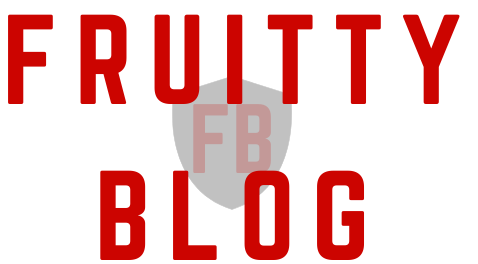







0 Comments