A SEMINAR REPORT
PRESENTED BY
####### ####### ######
CS/##/###
SUBMITTED TO THE
DEPARTMENT OF COMPUTER SCIENCE, FACULTY OF SCIENCE
MADONNA UNIVERSITY ELELE, RIVERS STATE
IN PARTIAL FULFILLMENT OF THE REQUIREMENT FOR THE AWARD OF BACHELOR OF SCIENCE (B.Sc.) DEGREE IN COMPUTER SCIENCE
SUPERVISED BY: MR EZENNOROM E.O
DECLARATION
This is to certify that this seminar work titled: Paperless System was fully carried out by registration number CS/##/### in partial fulfillment of the requirement for the award of Bachelor of Science in Computer Science. This seminar research was done by the following stated above, and has not been submitted elsewhere for the award of a certification diploma or degree.
……………………………… ………………………………..
####### ####### ###### (CS/12/089) DATE
(Student’s name)
……………………………….. ………………………………
####### ####### ###### DATE
(Supervisor)
………………………………… ……………………………..
####### ####### ###### DATE
(H.O.D)
ACKNOWLEDGEMENT
I would like to thank the almighty God for giving me the courage to do this topic and to my supervisor ####### ####### ###### for his support and guidance throughout this research. I would also like to extend my heartfelt thanks to my parents####### ####### ###### who supported me financially in the success of this topic. I would also like to thank ####### ####### ###### who inspired me in doing this topic and to the HOD Computer science department MRS. ####### ####### ###### and all the lectures who has one way or the other help me on the course of this research, fellow colleagues and to all those who supported and encouraged me, I say thank you all may the good lord bless you all.
Table of Contents
TITLE PAGE…………………………………………………………....1
ABSTRACT
A paperless system is a system were paper is eliminated or greatly reduced in a work environment. This is done by converting documents and other papers into digital form or by storing the document in a server using a Document management software. The main objective of this research is to give a more comprehensive analysis on Paperless System and develop a conceptual frame work for Paperless Office, and also analyze Paperless Office showing the difference between a Paperless Office and an Office using papers, and also showing the benefits of Paperless with the functionality of the paperless office and this is achieved by using Document Management Software and networking by arranging and password protecting your server into relevant areas, finding a good back-up system, scanning of documents and digital archiving, find a process to name and store documents so that they can be easily retrieved in the future, group databases and train employees and managers, this is done to reduce cost and to make work faster and easier.
CHAPTER 1
INTRODUCTION
Figure 1.1 Cartoon picture showing how paperless office will be done (By Schwadron 2001)
1.1 BACKGROUND OF THE STUDY
A paperless system is a system were paper is eliminated or greatly reduced in a work environment. This is done by converting documents and other papers into digital form or by storing the document in a server using a Document management software. Proponents claim that "going paperless" can save money, boost productivity, save space, make documentation and information sharing easier, keep personal information more secure, and help the environment. The concept can be extended to communications outside the office as well.
Traditional offices have paper-based filing systems, which may include filing cabinets, folders, shelves, microfiche systems, and drawing cabinets, all of which require maintenance, equipment, considerable space, and are resource-intensive. In contrast, a paperless office could simply have a desk, chair, and computer (with a modest amount of local or network storage), and all of the information would be stored in digital form. Speech recognition and speech synthesis could also be used to facilitate the storage of information digitally.
1.1.1 HISTORY OF PAPERLESS OFFICE
The paperless office was a publicist's slogan, intended to describe the office of the future. It was facilitated by the popularization of video display computer terminals like the 1964 IBM 2260. An early prediction of the paperless office was made in a 1975 Business Week article. The idea was that office automation would make paper redundant for routine tasks such as record-keeping and bookkeeping, and it came to prominence with the introduction of the personal computer. While the prediction of a PC on every desk was remarkably prophetic, the "paperless office" was not.
The term "The Paperless Office" was first used in commerce by Micronet Inc. an Automated Office Equipment company, in 1978. This has been attributed to the increased ease of document production and widespread use of electronic communication, which has resulted in users receiving large numbers of documents that are often printed out. However, since about 2000, at least in the US, the use of office paper has leveled off and is now decreasing, which has been attributed to a generation shift younger people are believed to be less inclined to print out documents, and more inclined to read them on a full-color interactive display screen. According to the United States Environmental Protection Agency, the average office worker generates approximately two pounds of paper and paperboard products each day.
Once computer data is printed on paper, it becomes out-of-sync with computer database updates. Paper is difficult to search and arrange in multiple sort arrangements, and similar paper data stored in multiple locations is often difficult and costly to track and update. A paperless office would have a single-source collection point for distributed database updates and publish-subscribe system. Modern computer screens make reading less exhausting for the eyes; a laptop computer can be used on a couch or in bed. With tablet computers and smartphones, with many other low-cost value-added features like video animation, video clips, and full-length movies, many argue that paper is now obsolete to all but those who are resistant to technological change. EBooks are often free or low cost compared to hard-copy books.
In this the idea of a paperless office goes a way back, it is also known under the name office of the future because it was first introduced under that name to the larger public in 1975 by an article in Business Week. Before that, there was a notion of the lonely crowd in 1936, and it meant: being lonely in the age of media but also being able to get rid of paper, and other traditional media. This was when film and radio were developing, and of course as computers. People wanted to or assumed that paper could be eliminated.
People use to say that a paperless office is an organization that has created a way of working in which paper is absent and all information is stored and transferred electronically. Nowadays people are getting back on this idea and if it becomes a near- paperless office, an organization in which paper doesn’t play a fundamental or supporting role in the day-to-day business activities. In this paper, with the paperless office is meant a near- paperless office. This research is going to talk about how paperless system is important to the society with the view on paperless office. The topic will also talk about the organization of both systems (paperless and using paperless) and the advantage of the paperless system over the paper system.
1.2 PROBLEM STATEMENT
The paper-based file storage system at the Bayelsa State Broadcasting Corporation is slow, cumbersome and error-prone. Furthermore, it does not support the Corporation for efficient service delivery or the vision statement of the station to be customer-oriented. This system is trying to make paperless efficient with less work and low cost so as to do work faster and easier. Paperless System is better and more efficient than a paper system with a well-trained staff and an equipped office with all the necessary materials.
1.3 AIMS AND OBJECTIVE
The main objective of this research is to give a more comprehensive analysis on Paperless System and develop a conceptual framework for Paperless Office, and also analyze Paperless Office showing the difference between a Paperless Office and an Office using papers. This topic will provide a good understanding of how a Paperless Office is achieved practically and knowing that Paperless Office is the best and by trying to eliminate paper with networking and database and document management system.
1.4 SIGNIFICANCE OF THE STUDY
Paperless System is a type of system that papers in an office environment is eliminated or reduce drastically, imagine an office with no paper, there will be low cost, if the system is maintained properly there will be no loss of document because all the file will be kept in a database system were an administrator is going to look after it, but papers can easily be thorn or wet and in the case of fire all of the paper will be burnt. I want people to know the values of paperless office so for them to integrate it in there office, business or manufacturing company environment.
1.5 SCOPE OF THE STUDY
This scope of study for this research is looking into the paperless system being integrated into an office environment, by using the necessary tools.
1). what is a paperless office?
2). what are the difference between paperless office and paper office
3). what are the paperless office's functionality and advantages to paper?
4). Benefits of Document Management Software in paperless office
5). Mode of operation in a Document Management System.
6). what to consider before going paperless.
1.6 LIMITATION OF THE STUDY
The limitations of the Paperless Office is not spoken in many countries, but one was recorded in the course of this research;
a.) Government organization or establishment.
In the Government organization, government documents such as an employment forms, proposal and memos are examples of business materials that often need printing on paper. These may not fit in because these document needs to be signed before carrying out any operations.
1.7 GLOSSARY
· DMS --- Document Management Software
· EIP --- Enterprise Information Portal
1.8 ORGANIZATION OF THE CHAPTERS
1.8.1 Chapter 2 Literature Review
This is the summary of what other researcher have written about paperless office, if it is possible or not and how there research have affected the society.
1.8.2 Chapter 3 Finding/Case Study
This chapter is talking about the method of data collection functionality of the system, tips for a paperless office, software and hardware requirement of paperless office, application areas advantages and disadvantages of paperless office, difference between paperless and paper, benefits of document management software and the mode of operation.
1.8.3 Chapter 4 Conclusion
This chapter consist of conclusion, summary and recommendation and this is the chapter were am going to conclude on what to do and the result I have found consigning paperless office, and then we have the reference which consist of all the books and people cited in this research.
CHAPTER 2
LITERATURE REVIEW
Nowadays there are a lot of companies that provide document management systems to create a paperless office, but most of the studies interestingly have showed that when organizations start to become computer intensive, their paper consumption actually goes up by 50 per cent. When people use computers they tend to produce more drafts rather than less, so they tend to key in a document, do an edit, run it off and do the same thing again. Some years ago ‘going paperless’ was a hype. Organization were investing in document management systems and wanted to eliminate paper.
Now there are still a lot of organizations that choose to implement a document information, in most situations the main objective of a firm is most likely not the elimination of paper. Their goal is to improve customer benefits through higher productivity, described paperless operations as a by-product of the electronic (real-time) office system.
The operations were a response to customer needs the drive to improve quality and on-time deliveries, shrink manufacturing cycle time, and minimize waste. Over time a variety of technologies led to the development of an infrastructure that enabled the paperless office. In support Louw and Yarberry (2002) described the benefits of wireless communication systems in removing physical barriers inherent in paper-based systems.
Yao A. C (1999) and Porter J. D (2005) further emphasized the effects of “wireless connectors” in manufacturing workstations to improve inventory control and the timeliness of real-time data. These changes enhanced the spectrum of activities of suppliers, sales and distribution personnel and customers to be performed with confidence and improved profitability.
Earlier, Debolt J. R (1988) emphasized on the computer integrated manufacturing approach as a means for a paperless bi-directional data flow from shop floor to the business management systems. Then he described the application of some computer web-based technologies, such as Java and visualization techniques, to establish a seamless integration of product design with paperless concurrent engineering design.
It should be noted that there will still be paper in the office, though, to a large degree, there will be much less of it Freidman G.H “Going Paperless: An Advisor’s Perspective (2005).
Indeed, the researchers at the University of Washington’s Information School found that people are twice as likely to keep track of electronic information as paper documents Jones W. Keeping Found Things Found: The Study and Practice of Personal Information Management (2007).
But the other studies indicate that going “paperless,” is a pipe dream because of people’s need to hold, write on and tear up paper Jones E. H (2008). Therefore, it is prudent for businesses to realize that they should strive for an office with “less paper. “Going paperless, to any extent – from just email to a near complete elimination of paper from the workplace – presents some interesting benefits to organizations.
Bleicher P (2004) observes that the quest for a paperless office started with the automation of office processes that began with the invention of the electric typewriter invented by IBM. The idea of a paperless office emanated from the futurist, Shaer, who noted in 2004 that “making paper copies of anything is a primitive use of machines and violates their human spirit” Shaer S. C (2004).
The paperless office, where all documents are electronic, took off from this perspective as a means of improving the human spirit and becoming more civilized Krebs (2008).
The advent of the internet combined with the World Wide Web [WWW] accelerated the demise of paper-based processes. Customers became accustomed to information at their fingertips while the market demands and expected their products to arrive quickly and with greater customization, while numerous articles about paperless office systems have been published, few studies have been devoted to exploring true paperless information systems in an office environment and related technologies.
One article describes how paperless production of machined parts has become a reality at the Westinghouse Electronic Systems Group. The systems designers can originate a concept, develop a three-dimensional solid model for the part, and electronically send the required information to the machine shop without generating a print.
This research, if completed will therefore provide information on paperless office and improve on it.
CHAPTER 3
FINDINGS
The method of data collection was secondary because I reviewed some document, books and went online (internet) for documents and PDF files.
3.1 FUNCTIONALITY OF THE PAPERLESS SYSTEM IN AN OFFICE
The information era concepts of electronic document management, work-process automation (workflow), optical character recognition and imaging are essential elements of the paperless office.
1). Document management
Document management software allows the user to accumulate electronic documents in a database for subsequent retrieval and sharing, and it can assign viewing and editing privileges to consumer. It helps to manage the creation, distribution maintenance, organizing and storage of documents. It often includes scanning (converting paper documents to electronic format) and high performance storage. By going paperless you'll be able to get rid of those distracting paper piles and instead store all your documents safely on a hard drive. Several document management packages now provide full-text indexing and searching Falk (1999). The addition of metadata (data about data) to documents is becoming important to enable the user to verify the general quality of the document, for example the reliability, accuracy and currency.
2). Workflow
Versatile commerce processes typically consist of numerous operations, different levels of authority and documents or folders of information Brunwin (1994). Workflow software provides tools to automate the electronic workflow of documents and business procedures. It ensures that the correct document enters the database, routes each document to the appropriate person and ensures that approval is obtained at the right stages within the business process, monitoring each step of the process. Electronic workflow automates process control because it co-ordinates activities, role players, data/information and monitoring. Tracking and tracing of dynamic content and feedback are possible at any point in a document's life cycle. When applied correctly, and not just automating inherently inefficient paper procedures, workflow is a catalyst for business process improvement (reengineering), defining new business rules.
3). Intranet
In the interior of the institute an intranet creates a Web-enabled digital environment for the entire organization, providing services such as electronic mail, GroupWare and search engines. Via a standard Web browser the intranet enables cross-platform information access, sharing and communication across traditional organizational boundaries. According to Auditore (2001:33), the Enterprise Information Portal (EIP) is the next natural step in the evolution of the organizational intranet. It acts as a single point of access to internal and external information, enabling users to access disparate information sources throughout the organization. In larger organizations with distributed offices (e.g. the City of Johannesburg), an EIP can function as a unified corporate desktop that provides a personalized view of organizational information. The ultimate EIP integrates structured information (databases) and unstructured information (documents, items) with knowledge into a single, personalized top environment.
3.2 WHO APPROVES A PAPERLESS OFFICE
• Administrators In Government With Innovativeness, Strong Courage To Fight The Initial Resistance and A Vision For Efficiency
• CEO Is Critical. It Must Come From the Top
– Not Many Around Who Understand or Can See The Advantage Of This Concept
• State Archives and Library Must Approve – Do Not See This as Being A Problem
3.3 HOW DO YOU STORE AND RETRIEVE PAPERLESS DOCUMENTS
• Storage Area Networks
– Storage Is Cheap Today 500GB – Cost #12,000.00
• Need Competent Personnel to Make All This Work
• Pays for itself in efficiency over 2 to 5 years
– Need a good Case or Records Management System where Electronic Files come in and are stored via case number or Incident Number along with Emails, search warrants, property records, etc.
– Does all the various searches to interact with the Document Management System
MAIN COMPONENTS
|
Document Management System
|
|
Server
|
|
Storage Area Network
|
 |
Figure 3.1 Diagram showing the main components (By ACJC Records Retention 2007)
|
3.4 TIPS FOR A PAPERLESS OFFICE
Here are some tips that must be taken into account when going towards a paperless office:
3.4.1 Paperless office doesn't happen overnight.
A home office or business won't get rid of papers one day after starting the paperless system. It is a progression. It might be started by scanning all incoming bills into the system, and then expanded to include all general business correspondence. Initially, you might even find out that you are creating more work instead of less — especially if you run a business.
3.4.2 Paperless often really means less paper.
It is possible to scan all received documents into your computer, and to store all in-house documents in your system as well. You can virtually eliminate paper faxes by generating faxes on your computer and having in-bound faxes delivered to your computer system. You can even electronically sign or signature-stamp outgoing documents. But you're still likely to have some paper floating through your office. Not all of your suppliers or customers will want to have communication with you electronically.
3.4.3 Everyone has to adapt.
Merely saying as a manager of a business that you want those around you to embrace your paperless office doesn't make it so. Your partner or staff has to adapt to the transition as a permanent new way of doing business. Change can be difficult. People who have been making photocopies, sending paper faxes, putting documents into legal sized folders are going to have to change their perceptions. They will have to learn new routines that they already feel skilled at.
3.4.4 Using paperless statements.
These days, companies are allowing their customers to use paperless billing as a way to cut back on their costs and the cost to their customers. For the business savvy individual this is a great thing. You can reduce the need to have bills delivered to your office just to put them in a pile and then shred them later. Paperless billing is the way of the future and it is about time that you got with the program.
3.4.5 Catalogues.
There are a number of companies that like to send you catalogues of their inventory or services. It is nice but all it does it harms the environment and makes you have to spend time shredding them or creating unnecessary waste. So, all you have to do is call the catalogue company and ask them to remove you from their mailing list. If there is something that you really want to see or buy you can do so by ordering it online.
3.4.6 Become ready to start.
“When you are deciding what should become electronic and what should be in physical form, ask yourself "What is the worst possible thing that would happen if I no longer had this item?" Determine what steps you would need to take to get the information again should you need it. Can it be found on the internet? Statistics show that 80 percent of the information we keep, we never refer to again. Do you really need to have it?”
3.5 SOFTWARE REQUIREMENTS FOR A PAPERLESS OFFICE
When considering software, ensure that all software is compatible across systems. Software to consider includes:
- Word processing program
· Document management software
The Document Management software is one of the well-used software when implemented a paperless office. Document management software allows the user to accumulate electronic documents in a database for subsequent retrieval and sharing, and it can assign viewing and editing privileges to consumer. Document Management Software will be explained later in this chapter.
- Case management system
- Document sharing protection
- PDF by Adobe conversion software
3.6 HARDWARE REQUIREMENTS FOR A PAPERLESS OFFICE
- Going paperless means you will be acquiring some new electronic equipment. Aside from computers this equipment may include:
- Scanners
- Centralized for office use
- Desktop scanners for individual use
- Accessible in-house data storage
- Offsite backup systems
3.7 APPLICATIONS AREAS
The paperless system can be applied in many areas of work;
1). Office.
2). School.
3). Manufacturing Industrial.
4). Business Organization.
5). Broadcasting Corporation.
3.8 ADVANTAGES AND DISADVANTAGES OF PAPERLESS OFFICE
3.8.1 Advantages
1). A paperless office uses less physical space when bulky filing cabinets are eliminated or reduced.
2). Relocating to a smaller office or building may be possible, saving money on a lease. In a paperless office, electronic faxes and email replace the need to print, mail and ship documents to clients, which reduces expenses, as does lowering your investment in reams of paper.
3). The chances of losing important documents are lower when scanned and filed electronically, and the documents are often easier to find in an electronic system. The potential for misfiled paper documents is high.
4). Processing documents electronically open up the opportunity for employees to work remotely and for you to offer flexible work schedules, particularly if you employ remote access to the company system.
5). This can improve efficiency and employee morale. Aside from purely practical considerations, your clients may view a paperless office favourably, approving of an environmentally friendly approach or admiring an efficient, cutting-edge company.
3.8.2 Disadvantages-
1). Up-to-date computer hardware and software is essential for a paperless office, so you may have to upgrade your systems initially and keep them upgraded, which comes at a cost.
2). If you don't have an IT person in your company, you may need to hire one to monitor your system, train new users and perform regular backups of your information.
3). Maintaining tight security for your documents and business information is vital, and the more people you have using a system, the closer it must be monitored for privacy issues and computer viruses.
4). It takes time and expense to train employees to function in a paperless office, and some people are reluctant to radically change their ways.
5). A paperless office is also vulnerable to human error. Improperly scanned documents can result in incomplete records, and files that are incorrectly named or stored electronically are often difficult to retrieve.
3.9 Difference between paperless and paper.
S/N
|
Paperless
|
Paper
|
1
|
The magnitude of electronic data is way larger.
|
The magnitude of paper documents is very small.
|
2
|
Computers maintain information about your documents, referred to as “metadata,” such as: author’s name, document creation date, date of it last access, etc.
|
A hard copy of the document does not reveal metadata,
|
3
|
Electronic documents are delivered by networks, disks, flash memory and CD/DVD and are stored on a file system.
|
Paper documents are delivered by mail and stored locally in filing cabinets.
|
4
|
Multiple users can read and review electronic document simultaneously. Computer file systems are getting smaller and contain more data every year.
|
For multiple users to access documents simultaneously one needs a set of documents per each accessing person.
|
5
|
Personal file systems are physically smaller than a small cell phone; only very large companies need massive file systems that occupy a lot of real estate.
|
File cabinets are bulky and use up valuable office space.
|
6
|
It is almost too easy to search, carry, copy, and modify electronic documents.
|
Paper documents are difficult to search, carry, copy, and modify.
|
7
|
Electronic documents, in a well-run operation, have copies and damage to a single copy causes extra work but no loss
|
Paper documents are easily damaged, misfiled or misplaced.
|
3.9.1 BENEFITS OF PAPERLESS
3.9.1.1 Document organization.
The ability to quickly locate and disseminate information may enhance your company efficiency and professional image, by scanning electronic copies of receipts and invoices, documents can be sorted, filed, and organized for quick retrieval when it matters most
3.9.1.2 Client communication is faster and less expensive.
By maintaining a customer email list you can instantaneously communicate sales and special offers without incurring postage and printing expenses.
3.9.1.3 Paperless file are easily saved and retrieved on the go.
With the advent of photo scanning apps, business travelers can easily back up expenses reports without needing to save a pile of papers to bring back to the office. Electronic files can be shared with a coworker over a network or via email.
3.9.1.4 Automatic backups.
When you accidentally throw out an important paper, it’s usually gone forever. However, maintaining electronic files allows for multiple backup points. Data can be saved on flash drives, in cloud, or to an external hard drive.
3.9.1.5 Data Security.
Customers will always be concerned about privacy and data protection, which requires company to respond by implementing proper data security procedures beyond locked filing cabinets.
3.9.1.6 Financial benefits.
The saving of paperless extends beyond the cost of paper which can be substantial. The cost of other office equipment like ink cartridges will decreases because the need to print and copy paper will not be needed again or will be reduced.
3.10 DOCUMENT MANAGEMENT SOFTWARE
Document management software allows the user to accumulate electronic documents in a database for subsequent retrieval and sharing, and it can assign viewing and editing privileges to consumer. It helps to manage the creation, distribution maintenance, organizing and storage of documents. It often includes scanning (converting paper documents to electronic format) and high performance storage.
List of some of the software used in document management system;
1). Mfiles DMS
2). EfileCabinet
3). Paperport Pro
4). Pinpoint
5). FileCenter Pro
6). Dokmee
7). DocPoint
8). Speedy organizer
9). Paperless
10). Blue doc
3.10.1 Benefits of DMS
3.10.1.1 Security
Even a locked file cabinet is vulnerable to being broken into by someone with prying eyes. Your paper documents are not safe from those who really want to see them. In a paperless office, you can add several levels of security to keep unauthorized persons from seeing sensitive material.
The best document management software allows you to set individual and role-based security at the folder and file levels. This means that you can give different people different access to folders and documents based on their roles within the company. For example, you may want to give a manager read, write, modify and delete permissions on a specific file while giving his or her direct report only the read permission. Users without any assigned permissions on the file can't access it at all.
A good security system also includes a tracking history so you can see when the document was last accessed and who has been accessing it. Placing security on folders and documents also can help your firm meet established business compliance requirements.
3.10.1.2 Central Document Repository
In a paper-heavy office, your documents can be spread out in several different filing cabinets in several different rooms. This can make it very hard and time-consuming to find the documents you need.
A central document repository in a document management system is a database that can be accessed by multiple people from any location. When all of your files are stored in a central location, important information can be retrieved and shared much more easily, provided those accessing the database have the proper permissions to view the files. In addition, storing all of your files in an electronic database helps you free up valuable office space.
3.10.1.3 Cost Savings
Have you ever calculated how much time it takes to rifle through a multitude of filing cabinets to find specific documents? Suppose it takes an employee making $20 an hour ten minutes to walk to a records room, find a particular document in a file cabinet, make a copy of the file, deliver the copy to the intended recipient, re-file the original document and return to his desk. If he has to perform that function only six times a day, that's an hour of lost productivity per day – or about $5,200 per year in wages.
Document management software lets your employees stay more productive by including powerful search features that let them find and distribute important documents almost instantaneously. In addition, document management systems help you eliminate the costs associated with lost documents such as the time it takes to recreate a document that has been destroyed or misplaced.
3.10.1.4 Integration
Much of the document management software available integrates with other business applications such as those available in Microsoft Office to provide seamless business processes. This makes it easier for you to integrate document management with the programs you already use to conduct your business. Integrating your document management software saves time and helps with efficiency and productivity.
3.11 Modes of Operation in Document Management System
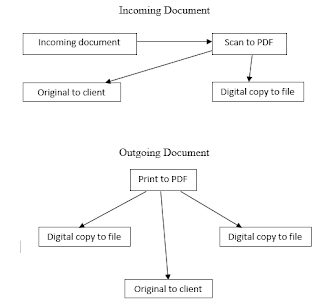 |
Figure 3.2 Diagram showing incoming and outgoing document in DMS (By Todd C. Scott 2008)
|
Chapter 4
CONCLUSION
Converting to a paperless office requires a long-term preparation both internally and externally. Businesses will need to engage staff and external partners (suppliers, clients...) and to prepare the organization: arranging and password protecting your server into relevant areas, finding a good back-up system, scanning of documents and digital archiving, find a process to name and store documents so that they can be easily retrieved in the future, group databases and train employees and managers. Managers may need to invest in a document managing system to help the company with the transition and facilitate the capture, indexing, storage, retrieval, search and access to documents.
4.1 SUMMARY
This research is talking about paperless system, what is it and how it is being integrated into an office environment. Chapter one is the background of the study and history of the paperless system, the research went further to talk on the aims and objective and significance of the topic. Chapter two talks about what other researchers has written on the topic like Debolt J. R (1988) who emphasized on computer integrated manufacturing approach as a means for a paperless bi-directional data flow from shop floor to the business management systems and others. Chapter three talks about the result what the researcher concluded on paperless system and how it helps the day to day activities of people both IT personnel or not.
4.2 RECOMMENDATION
The following recommendation were made during the course of my research.
1. For any organization to implement paperless system, the employees should be ready to work.
2. An administrator should be in place to assign file and folders to workers who needs it.
3. A company that is planning to switch to paperless system should take careful steps to avoid loss.
REFERENCE
Anjard R. P. (1995). "Computer-integrated manufacturing: a dream becoming a reality", Industrial Management and Data Systems 95(1): 3-4.
Attran, M. (1997), “CIM: getting set for implementation”, Industrial Management and Data Systems 97.
Auditore, P.J. (2001), the emerging enterprise portal market: an overview of key issues and trends impacting enterprise adoption. Enterprise Systems, (1):32–34.
Bleicher, P. (2004) “The Fully Electronic Office (Or Clinical Trial) Myth: Paper-Free Clinical Trials May Not Ever Happen--But Many of Its Advantages Are Already Available,” Applied Clinical Trials 13.10
Brunwin, V. (1994), a survivor's guide to workflow, Management Development Review, 7(4):27–29.
Davis, T.C. Going “Paperless” – The Benefits,” Available from http://www.knowledge.org/articles, Accessed 20 October 2015.
Debolt, J. R. (1988). "Paperless production via CIM software,” Society of Manufacturing Engineers, Technical Paper (# MS88-241.).
Falk H. (1999). Electronic Documents. Electronic Library, 17(1), 40-44.
Freidman G.H. (2005). Going Paperless: An Advisor's Perspective. Journal of Financail Planning, 34-37.
Jones, E., H. Bruce, P. Klasnja, and W. Jones. “I Give Up! Five Factors that Contribute to the Abandonment of Information Management Strategies.” 68th Annual Meeting of the American Society for Information Science and Technology (ASIST 2008). Columbus, OH, 2008
Jones, W. (2007). Keeping Found Things Found: The Study and Practice of Personal Information Management, San Francisco.
Krebs, Janet M. “Paper, Paper Everywhere? How Go Paperless in Your Private Practice,” The ASHA Leader, September 2008: 20-22
Li, W. D., Fuh, J.Y.H., and Wong, Y.S. (2003). "An internet-enabled integration system for co-design and concurrent engineering’s", Computers in Industry 55(1):87-103.
Louw, A., and Yarberry, W.A. (2002). "Wireless Security Here We Go Again." Information Strategy: The Executive Journal.
Porter, J. D., Kim, D. S., and Paotrakool K. (2005). "Performance evaluation of heterogeneous wireless local area networks", Computers and Industrial Engineering 48: 251-271.
Retention, A. R. (2007). Paperless Office What Is It. ACJC Records Retention, 8.
Schaer, S. C. “Writing Off Paper Files: Predictions From the Past That Haven’t Come True Yet.” Future Newsday Website. Accessed: October 22, 2015. http://future.newsday.com/1/fbak0122.htm.
Scott, T. C. (2008). The Basics of Client Files and Paperless Systems: Opening, Closing, Documentation and Ticklers . Minneapolis: Minnesota Lawyers Mutual 333 South Seventh Street Suite 2200 Minneapolis, MN 55402 www.mlmins.com .
Sellen, A. J., & Harper, R. H. R. (2003). The myth of the paperless office, Cambridge, MA: MIT Press.
Wikipedia. (2012, August 9). Paperless Office. Retrieved from Wikipedia: www.wikipedia.com
Yao, A. C., and Carlson, J.G. (1999). "The impact of real-time data communication on inventory management", International Journal of Production Economics 49(1-3): 213-219.


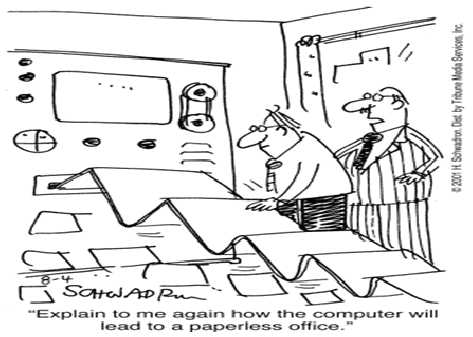





5 Comments
Nice Blog Post !
ReplyDeleteThanks Used PC Dealer ensure to follow our blog and share our blog with your friends.
DeleteNice post,thanks for giving this post this is very useful to every one and like this types also good explanation.thank you
ReplyDeletemanufacturing erp software in chennai
Thanks Leto Sys, please do ensure to follow our blog and as well like our social media pages to stay connected, thanks.
DeleteYou are welcome Bee Yes, please do ensure to follow our blog and as well like our social media pages to stay connected, thanks.
ReplyDelete