After Google has announced the arrival of its new Operating System Android N in this month of May, many android users who have gotten the Android N OS upgrade on their devices have in fact re-grated on why the went for the upgrade.
Many android users have bitterly been complaining that after the upgrade to the new Android N, they have been finding it difficult to hear through their android phone earpiece if they get a call or them trying to make a call. the funniest thing about this issue is that, the person you are trying to call or the person calling you can be able to hear you clearly from his or here end, but the main thing is that you cannot hear the person.
below are the simple steps you can fix this repairs yourself:-
- Locate and click the "Settings" option on your android device
- Scroll down, locate and click the "Apps" option.
- Scroll down, locate and click the "Telephone" option.
- When the Telephone option opens, click on "Force stop" button, a message window will pop out telling that "if you force stop an app, it may misbehave." go ahead and click "OK".
- After that click on "Disable" button, a message window will pop out telling that "if you disable this app, other apps may no longer function as intended." go ahead and click "Disable app".
- After doing that click on "Enable" to enable the Telephone.
- Congrats!!! you have just fixed the problem, can now start making calls and hear your callers via your android phone earpiece.
Below are pictorial guide to follow if you are lost.
 |
| Click on "Settings" |
 |
| Click on "App" |
 |
| Click on "Telephone" |
 |
| Click on "Force Stop" |
 |
| Click on "Ok" |






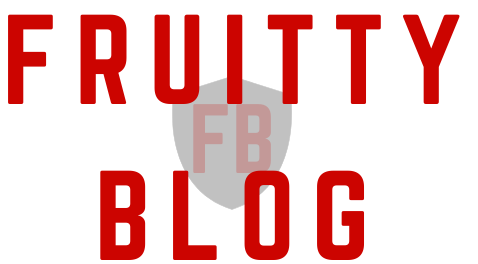


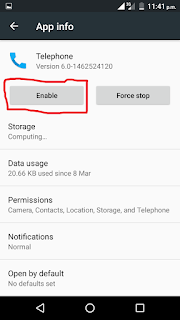





0 Comments