 |
| How To Quickly Create Shortcuts For Files |
Note: This post on How To Quickly Create Shortcuts For Files is a continuation of one of my post title Computer Shortcut Keys That Every Windows User Must Know so you can visit if you wish or continue by following the step giving below
Follow the steps given below to make shortcut key to access a file.
 |
| How To Quickly Create Shortcuts For Files |
- First of all, Right click on the file for which you want to make the shortcut for.
- Then Select "Create Shortcut".
- After that, Right click on the newly created file and select "Properties".
- Click on Shortcut Tab -> Shortcut Key .
- Finally, Press desired combination of keys and click Save.
So, now whenever you press the combination of keys you provided your file will be opened. hope you enjoy the post, so do well and share with friends
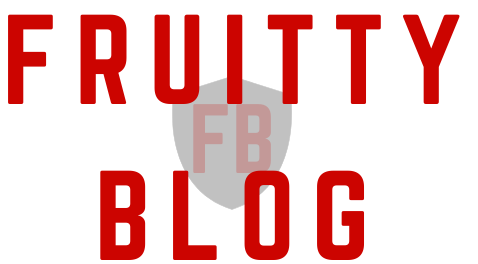





0 Comments