 |
| How To Completely Delete My WhatsApp Account Permanently On Android, Iphone, Windows, Nokia & Blackberry Devices |
Many of my visitor have been requesting that i should make a post of How One Can Completely Delete His/Her WhatsApp Account Permanently. This is as a result that they no longer like the WhatsApp account anymore or they have forgotten the number they used to open the account or some other personal reason best known to them. How ever this post on "How To Completely Delete My WhatsApp Account Permanently" is just a short tutorial to guide you on how you can actually Completely Delete Your WhatsApp Account Permanently.
Some one can easily ask a question How Can I delete my WhatsApp account? infact this very easy to answer. this is How You Can Delete Your WhatsApp account in the short steps shown belown:-
Some one can easily ask a question How Can I delete my WhatsApp account? infact this very easy to answer. this is How You Can Delete Your WhatsApp account in the short steps shown belown:-
Steps on How You Can Delete Your WhatsApp account
1. On your WhatsApp click on the menu button
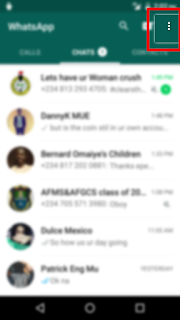 |
| Menu button |
2. Click on Settings.
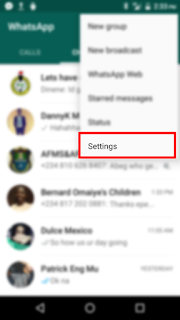 |
| Settings |
3. Click on Delete My Account.
 |
| Delete My Account |
Note: Clinking on the Delete My Account will totally delete and remove everything about your account. Also deleting or unistalling the WhatsApp application on your device can also gice a finishing touches to the "How Can I delete my WhatsApp account" process. Also remember that when you delete your WhatsApp account it is an irreversible process that cannot be undone.
Things To Note If You Delete Your WhatsApp Account
1. Your WhatsApp account wil be deleted completely from WhatsApp .
2. You will be deleted completely from your friends WhatsApp contacts lists on their various devices.
3. You will be deleted completely from all the WhatsApp groups you ever belonged.
4. Your WhatsApp message history on your mobile phone and your WhatsApp /Google Drive backup will all be deleted.
How To Completely Delete My WhatsApp Account Permanently On Android
- First open your WhatsApp application on your Android device.
- Click the Menu Button.
- Then click the Settings.
- Click Account.
- Click Delete my account.
- Finally now enter your phone number in the full international format and then click Delete My Account.
- First of all, you have to ensure that you have the latest version of WhatsApp running on your Iphone .
- Then move on to open WhatsApp application on Iphone and go to WhatsApp Settings ---> Account ---> Delete My Account.
- Now enter your phone number in the full international format i.e (eg +234**********).
- Finally if you are done with the above steps and you are sure you want to delete your you want to delete your WhatsApp account, then click Delete My Account.
How To Completely Delete My WhatsApp Account Permanently On Nokia S40
- First open the WhatsApp application running on your Nokia S40 Device .
- On your Nokia S40 device select Options ---> Settings ---> Account --> Delete My Account.
- If you like you can give WhatsApp feedback. (well this is optional).
- select Next to now enter the number which you registered your WhatsApp with.
- Then delete account.
How To Completely Delete My WhatsApp Account Permanently On Nokia S60
- First Open your WhatsApp application and navigate to Options --> About --> Account info --> Options --> Delete account.
- Now enter your country code and phone number that is linked to your WhatsApp account on your phone that you want to delete.
- Finally check the checkbox or click Continue, then select Delete account.
- Make sure that you are running the latest version of WhatsApp application on your Windows device.
- Now open the WhatsApp application running on your device and click on More --> settings --> account.
- Select the delete account option and then enter your phone number which you used to register the WhatsApp account that you want to delet in the full international format (ie +234**********)
- Finally click continue at the bottom of your Windows device screen to finish deleting your WhatsApp account.
How To Completely Delete My WhatsApp Account Permanently On Blackberry
- Open WhatsApp and go to Settings > Account.
- Select Delete My Account.
- Enter your phone number in full international format and select Delete My Account.
How To Completely Delete My WhatsApp Account Permanently On Blackberry 10
- Firstly, open the WhatsApp application running on your Blackberry 10 device.
- Navigate to the Application Menu --> Settings --> Account --> Delete My Account.
- Then now enter your phone number which you used to register the WhatsApp account that you want to delete in the full international format and then finally click Delete My Account.
Searches related to How To Completely Delete My Whatsapp Account Permanently On Android, Iphone, Windows, Nokia & Blackberry Devices
>>> how to delete whatsapp account without phone
>>> delete whatsapp account and register again
>>> how to delete whatsapp account without sim
>>> how to delete whatsapp account permanently
>>> how to delete whatsapp account from different phone
>>> delete whatsapp and reinstall
>>> delete whatsapp app
>>> delete whatsapp account from web
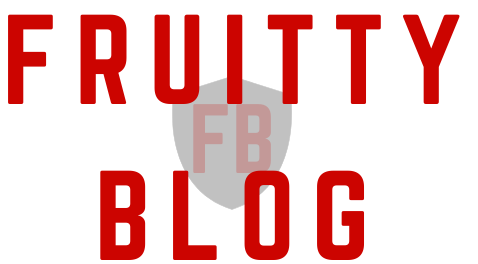






0 Comments